Minecraft Launcher 1.18/1.17.1/1.15.2 is a little bit different than the previous one, and if you don’t know how to use it, it might be challenging to install mods or even play the game. If you are not sure how to do those things, here we are to explain to you.

What is the Minecraft Launcher?
Minecraft Launcher is the one that shows the client the game, so they can login through it and also download the Java Packages. It will make force the user to login to a paid account in the first time run. It will allow the user to use different versions of Minecraft of almost any era. It is made to be updated itself, and it is the sixth launcher for this game.
When you enter, you are going to enter your email and your password in the launcher to login. If you are using Minecraft for the first time, you may login with a valid account. If you don’t, you will be able to play the Demo version.
After the login process, the launcher will try to find a connection. If this does not happen, the launcher will suggest to “Play offline”. But, if it happens, it will find the latest version used by the player, and it will download the Minecraft components and also the Java binary files.
It does not matter where you come from, or the language you speak. Minecraft supports 57 languages from which you can choose your preferred one.
Minecraft 1.18/1.17.1 Features
The new Minecraft Launcher can manage multiple profiles, so the user can control the game version, the account that is being used, the Java line arguments, the game directory, and profile pictures.
It is pretty safe, because it does not store the password automatically, but, instead of that, it uses a refresh one.
You now don’t need an internet connection because this launcher comes with offline mode. This mode will be activated when it doesn’t find a connection to the internet. But, you have to know that if you are running a launcher for the first time, you will surely need the internet connection.
It will also give the user the capacity of downloading servers on versions. It will be automatically updated, and it will also update libraries.
In case of a crash, the user can report the crash to Mojang, and these crashes will be indexed through the database, so the system gives information on how to solve the problem.
Minecraft Versions
The good thing about the new Minecraft Launcher is that it can support many versions of the game. If you were used to the old Alpha and Beta versions, you could surely have them with this launcher. It currently runs those versions and the Release versions. Between those versions, you can have:
• Four Pre-Classic versions
• Four Classic versions
• One Infdev version
The thing with the oldest versions is that they tend to be unstable. The problems generated by them are very hard to solve. The best advice for you is to run the later versions. But, if you still want to run the oldest versions, you may want to play them in separate directories.
Minecraft Skins
Minecraft launcher allows the user to change the skin colour, just by clicking in the option of “skins”. After that, the user has to navigate through the file system to find the skin file. The only condition that this file need is to have a resolution of 64 x 64. If it has less from that, the launcher will not accept it. The file must be in .png format.
How to install Minecraft Launcher
- Download the launcher from the button below.
• Open up the launcher
• Type in the name you want
• Click the desired version
Download Minecraft Launcher 1.18/1.17.1




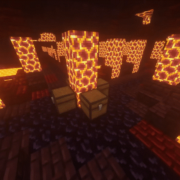





![Optifine 1.18/1.17.1/1.16.2 – Download Latest Version [Official] OPTIFINE-759x450](https://loveminecraft.com/wp-content/uploads/2022/11/OPTIFINE-759x450-1-400x225.jpg)
Comments