Hwyla Mod 1.18/1.17.1/1.15.2 is an acronym of Here’s What You’re Looking At, and that’s its main purpose: to show you information about the object your aiming in the game.
This mod is a fork of another mod called Waila, which basically has the same function but it was abandoned by its creator and wasn’t updated anymore. So Hwyla comes with the basic functions of Waila reloaded and brings new functions.
Another great mod for Minecraft
We all know that Minecraft has a lot of mods that change the game content in a particular way. Some add new elements to change the creative feel, but others just provide us tools and options that make easier our interaction with the Minecraft world. Hwyla Mod belongs to this last group.
So, have you been playing Minecraft and don’t know which mod belongs the item you are aiming? There’s a mod that helps us with this complication: The Hwyla Mod. It shows you to which mod any game object belongs, it’s a really helpful mod for these players that have a lot of mods added to Minecraft.

How does Hwyla work in Minecraft?
To use the Hwyla mod, you just have to aim directly to an article of the game and a box will appear on the top of the screen showing you relevant information about it. It will show the name of the item, the mod it belongs to and even can display extended information if the object allows it.
If you spot an item that has elements in its inventory, the information box will show you all the elements stored in it. For example, you can see everything that is inside of an Ender’s chest. Just as it works for chests, so it works for ovens, machines, and anything that can have inventory content.
Moreover, when you aim to a character on the game, it indicates you its name, the health gauge, its career and the mod which its proceeds.
This mod is really easy to use; we just need to look at the item to know everything about it. It eases the game experience. As soon as you have the Hwyla Mod installed, you avoid all the complications that come with having a lot of installed mods. Once you get used to it you will not be able to play without this mod.

How to install Hwyla Mod?
Hwyla mod is available for several versions of Minecraft, the loader you will use to install this mod depends on the version of the game you have.
If you have Minecraft 1.16, Fabric 1.18/1.17.1 should use to add the mod:
- First of all, you must have installed Fabric API and Fabric ModLoader.
- Download the Hwyla mod for Fabric.
- Move the “.jar” files to the mods folder.
- Wait, and the mod is now installed.
For older versions of Minecraft, you should use Forge as a Loader:
- Download and install Forge 1.18/1.17.1.
- Download the propper Hwyla Mod version.
- Run Forge.
- Paste Hwyla Mod’s download file on the .Minecraft/mods folder.
- Now you can execute the game with Forge and enjoy the mod!
Download Hwyla Mod 1.18/1.17.1
For Minecraft 1.16 ✔ 1.14.x ✔ 1.13.2 ✔ 1.12.2 ✔ 1.11.2 ✔ 1.9.4 ✔ 1.8.9 ✔ 1.7.10

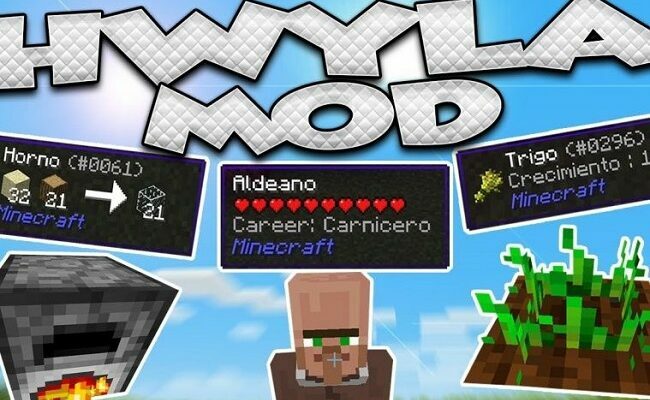









![Optifine 1.18/1.17.1/1.16.2 – Download Latest Version [Official] OPTIFINE-759x450](https://loveminecraft.com/wp-content/uploads/2022/11/OPTIFINE-759x450-1-400x225.jpg)
Comments