Craftguide Mod 1.18/1.17.1/1.15.2 is a mod that adds Craft Recipe to items, the Crafting Guide works for recipe mods as well.
Do you imagine that you could have all the recipes of Minecraft? Now this is real thanks to the new CraftGuide mod 1.18/1.17.1, which offers a host of recipes which you can discover and obtain thanks to this excellent mod. One of the great aspects of minecraft, is the possibility of creating potions, swords, armors and much more, but for this you must complete certain recipes, which can be complicated to get.
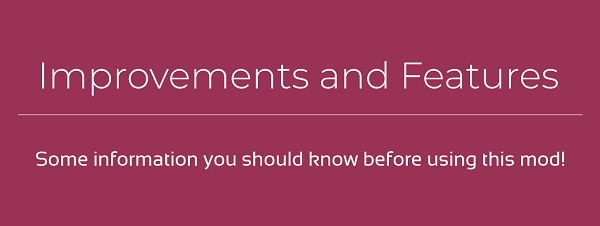
What craftguide mod offers?
CraftGuide is a fairly simple recipe viewer for Minecraft with the goal of being able to show a lot of information at once, and has some fairly simple ways to navigate quickly.
It its main focused on the use of a scroll bar. While you use it, it will show the added recipes by any given mod tend to be grouped to allow users to quickly navigate to the thematic sections of the list. The most recent changes include making the GUI resizable, filling as much screen as possible with users (it is accomplished by dragging the small blue triangular button in the lower right corner) and a system where clicking on an element filters the list shows only the recipes that use that article, either as input or output.
CraftGuide has an API, which allows other modifications to provide additional recipes, among other things, as well as integrated support to show recipes of some mods. In general, the current author of the mod in question will provide additional built-in mod support or support using the API. The modulation support requested by the user is occasionally implemented after consulting with mod’s Autor.
Other useful features include small recipes, as well as shapeless recipes that have a visually distinct background. In addition, you can click on an item which is in a recipe to filter other displayed recipes, so that only those that require or produce that item are displayed (in this case, books). Use the delete button to see them all again.
Some of its Features are:
To browse the list, you have some options:
- Keyboard shortcuts: the arrow keys, page up, page down, start and end can be used if you prefer a keyboard over a mouse. The Up / Down arrow keys move one line at a time, Left / Right and Page up / Page down pass through pages, and Start / End can be used to jump immediately to the beginning or end of the list.
- The scroll bar: simply click on the slider and drag it up or down to scroll quickly through the list.
- The up / down buttons: Quickly navigate one or ten pages at a time with the buttons above and below the scroll bar.
- Mouse wheel: if you have one, simply turn it to scroll through the list immediately. The number of displaced lines can be configured to suit your preferences.
- -Shift: By keeping the shift while moving, the movement will multiply by ten!
At the end of the list, you will also find recipes for ovens! However, only those that work in a regular oven, and not the special types of ovens added by a mod that specifically have their own set of recipes, unfortunately.
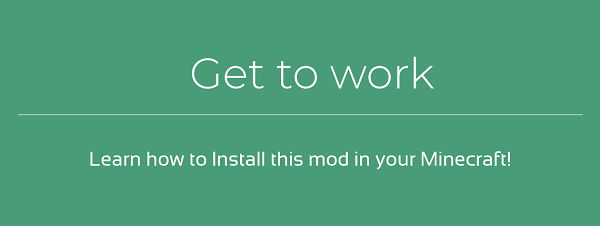
Installation CraftGuide Mod for Minecraft
- Download Minecraft Forge 1.18/1.17.1(include detailed tutorial on how to install Minecraft Mods!)
- Download CraftGuide Mod
- Paste the downloaded file of the mod into the folder .minecraft / mods.
- All crafteos of the mods and base objects of Minecraft!










![Optifine 1.18/1.17.1/1.16.2 – Download Latest Version [Official] OPTIFINE-759x450](https://loveminecraft.com/wp-content/uploads/2022/11/OPTIFINE-759x450-1-400x225.jpg)
Comments